In today’s interconnected world, protecting your data from digital intrusions is more critical than ever. Cyber threats are constantly evolving, and individuals and organizations alike must take proactive steps to safeguard their sensitive information. Understanding the risks and implementing robust security measures are essential for maintaining privacy and preventing data breaches. This article explores several effective strategies to help you defend against digital intrusions and keep your data secure.
🔑 Strong Passwords and Password Management
One of the most fundamental aspects of data protection is using strong, unique passwords for all your online accounts. Weak passwords are easy targets for hackers, making your accounts vulnerable to unauthorized access. Creating and managing strong passwords might seem daunting, but it is an essential first line of defense.
- Password Complexity: A strong password should be at least 12 characters long and include a combination of uppercase and lowercase letters, numbers, and symbols.
- Unique Passwords: Avoid reusing the same password across multiple accounts. If one account is compromised, all accounts using the same password will be at risk.
- Password Managers: Consider using a password manager to securely store and generate strong passwords. These tools can create complex passwords and remember them for you, reducing the risk of forgetting them.
- Regular Updates: Change your passwords periodically, especially for sensitive accounts like email, banking, and social media.
🔒 Multi-Factor Authentication (MFA)
Multi-factor authentication (MFA) adds an extra layer of security to your accounts by requiring more than just a password to log in. Even if someone manages to obtain your password, they will still need a second factor to gain access. MFA significantly reduces the risk of unauthorized access.
- How MFA Works: MFA typically involves providing a second verification factor, such as a code sent to your phone, a biometric scan, or a security key.
- Enable MFA: Enable MFA on all accounts that offer it, especially for email, banking, and social media.
- Types of MFA: Common MFA methods include SMS codes, authenticator apps (like Google Authenticator or Authy), and hardware security keys.
- Benefits of MFA: MFA provides a strong defense against phishing attacks, password breaches, and other forms of unauthorized access.
🔄 Software Updates and Patch Management
Keeping your software up to date is crucial for protecting your data from digital intrusions. Software updates often include security patches that address vulnerabilities exploited by hackers. Neglecting to update your software can leave you exposed to known security risks.
- Operating System Updates: Regularly update your operating system (Windows, macOS, Linux) to ensure you have the latest security patches.
- Application Updates: Update all your applications, including web browsers, office suites, and security software.
- Automatic Updates: Enable automatic updates whenever possible to ensure that updates are installed promptly.
- Patch Management: For organizations, implement a comprehensive patch management system to ensure that all systems are up to date.
🔥 Firewalls and Network Security
A firewall acts as a barrier between your network and the outside world, monitoring incoming and outgoing traffic and blocking unauthorized access. Firewalls are essential for protecting your network from cyber threats.
- Hardware Firewalls: Use a hardware firewall to protect your entire network, especially for businesses and organizations.
- Software Firewalls: Enable the built-in firewall on your computer to protect it from unauthorized access.
- Firewall Configuration: Configure your firewall to block unnecessary ports and services, limiting potential entry points for attackers.
- Regular Monitoring: Monitor your firewall logs to identify and respond to suspicious activity.
✉️ Email Security and Phishing Awareness
Email is a common vector for cyber attacks, including phishing, malware, and spam. Being aware of phishing tactics and implementing email security measures can help protect you from these threats. Always scrutinize emails before clicking on links or downloading attachments.
- Phishing Awareness: Learn to recognize phishing emails, which often contain urgent or threatening language and request personal information.
- Verify Senders: Always verify the sender of an email before clicking on links or downloading attachments.
- Email Filtering: Use email filtering to block spam and phishing emails.
- Anti-Malware Software: Install anti-malware software to scan email attachments for viruses and other malicious content.
💾 Data Encryption
Data encryption is the process of converting data into an unreadable format, making it incomprehensible to unauthorized users. Encryption protects sensitive data both in transit and at rest.
- Full Disk Encryption: Encrypt your entire hard drive to protect your data if your device is lost or stolen.
- File Encryption: Encrypt individual files or folders containing sensitive information.
- Email Encryption: Use email encryption to protect the confidentiality of your email communications.
- Website Encryption: Ensure that websites you visit use HTTPS, which encrypts data transmitted between your browser and the website.
📡 Secure Wi-Fi Networks
Using unsecured Wi-Fi networks can expose your data to interception by hackers. Always use secure, password-protected Wi-Fi networks and avoid conducting sensitive transactions on public Wi-Fi.
- Password Protection: Ensure that your Wi-Fi network is password-protected with a strong password.
- WPA3 Encryption: Use WPA3 encryption for your Wi-Fi network, which provides stronger security than older encryption protocols.
- VPN: Use a Virtual Private Network (VPN) when connecting to public Wi-Fi networks to encrypt your internet traffic and protect your data.
- Avoid Public Wi-Fi: Avoid conducting sensitive transactions, such as online banking, on public Wi-Fi networks.
🛡️ Security Software
Installing and maintaining security software, such as antivirus and anti-malware programs, is essential for protecting your data from digital intrusions. These programs can detect and remove viruses, malware, and other threats.
- Antivirus Software: Install antivirus software to protect your computer from viruses and other malicious software.
- Anti-Malware Software: Use anti-malware software to detect and remove malware, such as spyware and ransomware.
- Regular Scans: Schedule regular scans to detect and remove threats.
- Real-Time Protection: Enable real-time protection to prevent threats from being installed on your computer.
🧠 Security Awareness Training
Educating yourself and your employees about cyber security threats is crucial for preventing data breaches. Security awareness training can help you recognize and avoid phishing attacks, malware infections, and other security risks.
- Phishing Simulations: Conduct phishing simulations to test your employees’ ability to recognize phishing emails.
- Security Policies: Develop and enforce security policies to guide employee behavior.
- Regular Training: Provide regular security awareness training to keep employees up to date on the latest threats.
- Incident Response Plan: Develop an incident response plan to guide your response to security incidents.
💾 Data Backup and Recovery
Regularly backing up your data is essential for protecting it from data loss due to hardware failure, natural disasters, or cyber attacks. Having a reliable backup and recovery plan can help you quickly restore your data in the event of a disaster.
- Regular Backups: Back up your data regularly, at least once a week, and more frequently for critical data.
- Offsite Backups: Store backups offsite, either in the cloud or on physical media, to protect them from local disasters.
- Backup Testing: Test your backups regularly to ensure that they can be restored successfully.
- Recovery Plan: Develop a recovery plan to guide your response to data loss incidents.
🌐 Privacy Settings
Review and adjust the privacy settings on your social media accounts and other online services to control who can see your information. Limiting the amount of personal information you share online can help protect your privacy and reduce the risk of identity theft.
- Social Media Privacy: Adjust the privacy settings on your social media accounts to limit who can see your posts and profile information.
- App Permissions: Review the permissions granted to your apps and revoke any unnecessary permissions.
- Location Services: Disable location services for apps that don’t need them.
- Ad Tracking: Limit ad tracking to reduce the amount of data collected about your online activity.
🗑️ Secure Data Disposal
When disposing of old computers, hard drives, and other storage devices, ensure that you securely erase the data to prevent it from falling into the wrong hands. Simply deleting files is not enough to protect your data.
- Data Wiping: Use data wiping software to securely erase the data on your storage devices.
- Physical Destruction: Physically destroy hard drives and other storage devices to prevent data recovery.
- Recycling Programs: Use reputable recycling programs that securely destroy data on recycled devices.
- Overwriting: Overwrite the data multiple times to ensure it cannot be recovered.
📜 Legal and Regulatory Compliance
Understand and comply with relevant data protection laws and regulations, such as GDPR, CCPA, and HIPAA. Compliance with these laws can help you protect your data and avoid legal penalties.
- GDPR Compliance: Comply with the General Data Protection Regulation (GDPR) if you process the personal data of EU citizens.
- CCPA Compliance: Comply with the California Consumer Privacy Act (CCPA) if you process the personal data of California residents.
- HIPAA Compliance: Comply with the Health Insurance Portability and Accountability Act (HIPAA) if you handle protected health information.
- Data Breach Notification: Implement a data breach notification plan to comply with legal requirements in the event of a data breach.
🕵️♀️ Monitoring and Auditing
Regularly monitor your systems and networks for suspicious activity and conduct security audits to identify vulnerabilities. Early detection of security incidents can help you respond quickly and minimize damage.
- Log Analysis: Analyze system and network logs to identify suspicious activity.
- Intrusion Detection Systems: Use intrusion detection systems (IDS) to detect and alert you to security incidents.
- Vulnerability Scanning: Conduct regular vulnerability scans to identify security weaknesses in your systems.
- Penetration Testing: Conduct penetration testing to simulate attacks and identify vulnerabilities.
✅ Conclusion
Protecting your data from digital intrusions requires a multi-faceted approach that includes strong passwords, multi-factor authentication, software updates, firewalls, email security, data encryption, and security awareness training. By implementing these strategies, you can significantly reduce your risk of data breaches and protect your sensitive information. Remember that cyber security is an ongoing process, and it’s crucial to stay informed about the latest threats and best practices. By taking proactive steps to protect your data, you can maintain your privacy, security, and peace of mind.