In today’s interconnected world, ensuring your privacy both online and offline is more crucial than ever. Protecting personal information from prying eyes and malicious actors requires a proactive approach. This article will guide you through essential steps to safeguard your data and maintain control over your digital and physical footprint.
Understanding the Importance of Privacy
Privacy is a fundamental human right. It allows us to control our personal information and make autonomous decisions. Protecting your privacy safeguards you from identity theft, financial fraud, and unwanted surveillance. It also fosters a sense of security and control over your life.
A lack of privacy can lead to various negative consequences. These range from targeted advertising based on your browsing history to more serious issues like stalking and harassment. Therefore, taking steps to protect your privacy is a worthwhile investment.
Consider the long-term implications of data breaches and the erosion of personal boundaries. Understanding these risks is the first step toward taking meaningful action. We must all be vigilant about safeguarding our personal information.
Online Privacy Strategies
Securing Your Digital Footprint
Your digital footprint is the trail of data you leave behind while using the internet. Managing this footprint is crucial for maintaining online privacy. Here are some key strategies:
- Use Strong, Unique Passwords: Employ a password manager to generate and store complex passwords for each of your online accounts. Avoid using the same password across multiple platforms.
- Enable Two-Factor Authentication (2FA): Add an extra layer of security to your accounts by requiring a second verification method, such as a code sent to your phone.
- Review and Adjust Privacy Settings: Regularly review the privacy settings on social media platforms, email providers, and other online services. Limit the amount of information you share publicly.
- Use a Virtual Private Network (VPN): A VPN encrypts your internet traffic and masks your IP address, making it more difficult to track your online activity.
- Be Mindful of Cookies and Tracking: Block third-party cookies and use browser extensions that prevent websites from tracking your browsing behavior.
Email and Communication Security
Email and other forms of online communication are vulnerable to interception and surveillance. Take these steps to protect your communications:
- Use End-to-End Encryption: Utilize messaging apps that offer end-to-end encryption, such as Signal or WhatsApp (with encryption enabled). This ensures that only you and the recipient can read your messages.
- Be Cautious of Phishing Scams: Be wary of suspicious emails or messages that ask for personal information. Verify the sender’s identity before clicking on any links or attachments.
- Use a Secure Email Provider: Consider using an email provider that prioritizes privacy and offers features like encryption and anonymous email addresses.
- Avoid Sharing Sensitive Information via Email: Refrain from sending sensitive information, such as passwords or financial details, via email.
Social Media Privacy
Social media platforms collect vast amounts of data about their users. Protect your privacy on social media by:
- Limiting Your Sharing: Think carefully before posting anything online. Consider who might see it and how it could be used.
- Adjusting Privacy Settings: Configure your privacy settings to control who can see your posts, profile information, and activity.
- Being Aware of Location Tracking: Disable location services for social media apps or only allow them to access your location when you are actively using the app.
- Reviewing Your Friends List: Regularly review your friends list and remove any accounts that you don’t recognize or trust.
Offline Privacy Measures
Protecting Your Physical Security
Offline privacy is just as important as online privacy. Here are some steps to enhance your physical security:
- Secure Your Home: Install a security system, use strong locks, and be mindful of who you let into your home.
- Protect Your Mail: Use a locking mailbox or a post office box to prevent mail theft. Shred sensitive documents before discarding them.
- Be Aware of Your Surroundings: Pay attention to your surroundings when you are out in public. Avoid walking alone in poorly lit areas at night.
- Protect Your Personal Documents: Keep your personal documents, such as your passport and social security card, in a safe and secure location.
Financial Privacy
Protecting your financial information is crucial for preventing identity theft and financial fraud:
- Monitor Your Bank Accounts and Credit Reports: Regularly check your bank accounts and credit reports for any unauthorized activity.
- Shred Financial Documents: Shred any financial documents that contain sensitive information, such as account numbers or social security numbers.
- Be Cautious of Scams: Be wary of scams that ask for your financial information. Never give out your account details over the phone or online unless you are certain that the request is legitimate.
- Use Secure Payment Methods: Use secure payment methods, such as credit cards or payment apps, when making purchases online or in person.
Protecting Your Identity
Identity theft is a serious crime that can have devastating consequences. Take these steps to protect your identity:
- Protect Your Social Security Number: Keep your social security number private and only share it when absolutely necessary.
- Be Careful with Your Personal Information: Be cautious about sharing your personal information online or over the phone. Only provide it to trusted sources.
- Monitor Your Credit Report: Regularly monitor your credit report for any signs of identity theft.
- Report Identity Theft Immediately: If you suspect that you have been a victim of identity theft, report it to the authorities and your financial institutions immediately.
Staying Informed and Adapting
Privacy is an ongoing process, not a one-time fix. Stay informed about the latest privacy threats and best practices. Adapt your privacy strategies as technology evolves and new risks emerge. Regularly review and update your security measures to stay one step ahead of potential threats.
Participate in privacy awareness campaigns and educate yourself on emerging technologies and their implications for privacy. Engage in discussions about privacy rights and advocate for policies that protect personal information. By staying informed and actively participating in the privacy conversation, you can contribute to a more privacy-conscious society.
Remember, protecting your privacy is your responsibility. Take the necessary steps to safeguard your personal information and maintain control over your digital and physical life. Vigilance and proactive measures are key to ensuring your privacy in an increasingly interconnected world.
Conclusion
Ensuring your privacy online and offline requires a multifaceted approach. By implementing the strategies outlined in this article, you can significantly reduce your risk of data breaches, identity theft, and other privacy violations. Remember to stay informed, adapt to new threats, and prioritize your privacy in all aspects of your life. Taking control of your privacy empowers you to live a more secure and fulfilling life.
FAQ – Frequently Asked Questions
A VPN (Virtual Private Network) encrypts your internet traffic and masks your IP address, making it more difficult for websites and third parties to track your online activity. It enhances your privacy and security, especially when using public Wi-Fi networks.
It is recommended to change your passwords every 3-6 months, especially for important accounts like email, banking, and social media. Using a password manager can help you generate and store strong, unique passwords for each account.
Two-factor authentication (2FA) adds an extra layer of security to your accounts by requiring a second verification method, such as a code sent to your phone, in addition to your password. This makes it much harder for hackers to access your accounts, even if they know your password.
Be cautious of suspicious emails or messages that ask for personal information. Verify the sender’s identity before clicking on any links or attachments. Look for red flags like poor grammar, urgent requests, and mismatched sender addresses. Never share sensitive information via email.
If you suspect identity theft, report it to the Federal Trade Commission (FTC) and your local police department immediately. Contact your financial institutions and credit bureaus to place fraud alerts on your accounts and credit reports. Monitor your accounts and credit reports for any unauthorized activity.
Shredding sensitive documents, such as financial statements, medical records, and credit card offers, prevents identity thieves from obtaining your personal information and using it to commit fraud. Always shred documents that contain your name, address, social security number, or account numbers.
Review and adjust your privacy settings on social media platforms to control who can see your posts, profile information, and activity. Limit the amount of personal information you share publicly. Be aware of location tracking and disable location services for social media apps or only allow them to access your location when you are actively using the app.
Cookies are small text files that websites store on your computer to track your browsing activity and preferences. First-party cookies are generally harmless, but third-party cookies can be used to track your browsing behavior across multiple websites and create a profile of your interests. You can block third-party cookies in your browser settings to enhance your privacy.
Public Wi-Fi networks are generally not secure and can be vulnerable to eavesdropping and hacking. Avoid transmitting sensitive information, such as passwords or financial details, over public Wi-Fi. Use a VPN to encrypt your internet traffic and protect your privacy when using public Wi-Fi networks.
Follow reputable cybersecurity blogs, news websites, and social media accounts to stay informed about the latest privacy threats and best practices. Attend privacy workshops and conferences. Read privacy policies and terms of service carefully before using online services or apps.