In today’s digital age, protecting your personal data is more crucial than ever. The internet offers incredible opportunities, but it also presents significant risks to your privacy and security. Learning how to safeguard your information is essential for navigating the online world safely. This article provides practical strategies and advice on keeping your personal data safe from various online threats.
🔑 Understanding the Risks
Before diving into solutions, it’s important to understand the types of threats you face online. These risks range from simple scams to sophisticated hacking attempts.
- Phishing: Deceptive emails or messages designed to trick you into revealing sensitive information like passwords or credit card numbers.
- Malware: Malicious software that can infect your device and steal your data or monitor your activity.
- Identity Theft: When someone steals your personal information to commit fraud or other crimes.
- Data Breaches: Security incidents where large amounts of personal data are exposed due to vulnerabilities in company systems.
- Unsecured Websites: Websites that do not use encryption (HTTPS) to protect your data during transmission.
Recognizing these risks is the first step toward protecting yourself. Staying informed about the latest threats is also crucial. Knowledge empowers you to make better decisions online.
🔒 Strong Passwords and Account Security
Your passwords are the first line of defense against unauthorized access to your accounts. Weak or reused passwords make you vulnerable to hackers.
- Create strong, unique passwords: Use a combination of uppercase and lowercase letters, numbers, and symbols.
- Use a password manager: Password managers can generate and store strong passwords securely.
- Enable two-factor authentication (2FA): 2FA adds an extra layer of security by requiring a second verification method, such as a code sent to your phone.
- Avoid reusing passwords: Using the same password for multiple accounts means that if one account is compromised, all your accounts are at risk.
- Regularly update your passwords: Changing your passwords periodically can help prevent unauthorized access.
Implementing these password security measures significantly reduces your risk. Make password security a habit. It’s a fundamental aspect of online safety.
📧 Being Careful with Emails and Links
Phishing emails are a common way for cybercriminals to steal your information. Always be cautious when opening emails from unknown senders or clicking on links.
- Verify the sender’s address: Check the email address carefully for any inconsistencies or misspellings.
- Be wary of suspicious links: Hover over links before clicking to see where they lead. If the URL looks unfamiliar or suspicious, don’t click it.
- Don’t provide personal information via email: Legitimate organizations will not ask for sensitive information like passwords or credit card numbers via email.
- Report phishing emails: Report suspicious emails to your email provider or the relevant authorities.
- Think before you click: Always exercise caution and common sense when opening emails and clicking on links.
Practicing email safety is crucial in preventing phishing attacks. Stay vigilant and skeptical. Your caution can save you from potential harm.
🌐 Secure Browsing Habits
Your browsing habits can significantly impact your online security. Adopting secure browsing practices helps protect your data.
- Use HTTPS websites: HTTPS encrypts the data transmitted between your browser and the website, protecting it from eavesdropping.
- Keep your browser updated: Browser updates often include security patches that fix vulnerabilities.
- Use a reputable antivirus program: Antivirus software can detect and remove malware from your device.
- Be careful what you download: Only download files from trusted sources.
- Use a VPN on public Wi-Fi: A VPN encrypts your internet traffic, protecting your data from being intercepted on public Wi-Fi networks.
These secure browsing habits provide a robust defense against online threats. Make them a part of your daily routine. Your online safety depends on it.
📱 Social Media Privacy
Social media platforms collect vast amounts of data about you. It’s important to manage your privacy settings to control what information you share.
- Review your privacy settings: Adjust your privacy settings to limit who can see your posts and profile information.
- Be careful what you share: Avoid sharing sensitive information like your address, phone number, or financial details.
- Be aware of location tracking: Disable location tracking if you don’t want social media platforms to know your location.
- Think before you post: Anything you post online can be seen by a wide audience, so be mindful of what you share.
- Regularly review your connected apps: Revoke access for apps you no longer use.
Taking control of your social media privacy is essential. Protect your personal information. Be mindful of your digital footprint.
💻 Software Updates and Security Patches
Keeping your software up to date is crucial for protecting your device from vulnerabilities. Software updates often include security patches that fix known flaws.
- Enable automatic updates: Configure your operating system and applications to automatically install updates.
- Install updates promptly: Don’t delay installing updates when they become available.
- Be wary of fake updates: Only download updates from official sources.
- Update your antivirus software: Keep your antivirus software up to date to protect against the latest threats.
Regularly updating your software strengthens your overall security posture. Stay protected. Keep your systems current.
💳 Financial Information Protection
Protecting your financial information is paramount in the digital age. Cybercriminals often target financial data for fraudulent activities.
- Monitor your bank accounts and credit card statements regularly: Look for any unauthorized transactions.
- Use strong passwords for your financial accounts: As mentioned before, unique and complex passwords are vital.
- Be cautious of online shopping scams: Only shop on reputable websites and avoid deals that seem too good to be true.
- Use a secure payment method: Credit cards often offer better fraud protection than debit cards.
- Never share your PIN or CVV code: Keep these details confidential.
Vigilance and proactive measures are key to safeguarding your financial information. Protect your assets. Stay informed about financial scams.
☁️ Cloud Storage Security
Many people use cloud storage services to store their files. It’s essential to secure your cloud storage accounts to protect your data.
- Use strong, unique passwords for your cloud storage accounts: This is crucial to prevent unauthorized access.
- Enable two-factor authentication (2FA): Add an extra layer of security to your accounts.
- Review your sharing settings: Make sure you’re only sharing files with the people you intend to.
- Encrypt sensitive files before uploading them: Encryption adds an extra layer of protection.
- Regularly back up your data: This ensures you have a copy of your data in case of a security breach or other data loss event.
Securing your cloud storage is vital for protecting your valuable data. Take these steps to minimize risks. Maintain control over your cloud environment.
🏠 Home Network Security
Securing your home network is essential to protect all the devices connected to it. A vulnerable home network can be a gateway for cybercriminals.
- Change the default password on your router: This is one of the first things you should do when setting up your router.
- Enable Wi-Fi encryption (WPA3 or WPA2): This encrypts the data transmitted over your Wi-Fi network.
- Keep your router’s firmware updated: Router updates often include security patches.
- Disable remote access to your router: Unless you need it, disable remote access to prevent unauthorized access.
- Use a strong Wi-Fi password: Choose a password that is difficult to guess.
A secure home network forms the foundation of your online safety. Protect your devices and data. Take control of your network security.
📚 Staying Informed and Educated
The online threat landscape is constantly evolving. Staying informed about the latest threats and security best practices is essential for protecting yourself.
- Follow cybersecurity news and blogs: Stay up-to-date on the latest threats and vulnerabilities.
- Attend cybersecurity training or webinars: Learn about new security technologies and best practices.
- Be skeptical of online claims: Verify information before believing it.
- Share your knowledge with others: Help your friends and family stay safe online.
Continuous learning is key to maintaining a strong security posture. Stay informed. Be proactive. Protect yourself and others.
🚨 What to Do If You’ve Been Hacked
If you suspect that your account has been compromised, take immediate action to mitigate the damage.
- Change your passwords immediately: Update passwords for all affected accounts and any accounts that use the same password.
- Contact your bank and credit card companies: Report any unauthorized transactions.
- Monitor your credit report: Look for any signs of identity theft.
- Report the incident to the authorities: File a report with the relevant law enforcement agencies.
- Scan your device for malware: Run a full scan with your antivirus software.
Prompt action can minimize the damage caused by a security breach. Be prepared. Take control. Protect your assets.
⚖️ Understanding Data Privacy Laws
Many countries and regions have data privacy laws that protect your personal information. Understanding these laws can help you assert your rights.
- Learn about GDPR (General Data Protection Regulation): GDPR is a European Union law that protects the personal data of EU citizens.
- Understand CCPA (California Consumer Privacy Act): CCPA is a California law that gives consumers more control over their personal information.
- Know your rights: Understand your rights regarding data collection, storage, and use.
- Exercise your rights: Request access to your data, request correction of inaccurate data, and request deletion of your data.
Knowledge of data privacy laws empowers you to protect your personal information. Understand your rights. Take action to protect yourself.
🛡️ Conclusion
Keeping your personal data safe in an online world requires vigilance, knowledge, and proactive measures. By implementing the strategies outlined in this article, you can significantly reduce your risk of becoming a victim of cybercrime and protect your privacy.
Remember that online security is an ongoing process, not a one-time fix. Stay informed, adapt to new threats, and prioritize your online safety.
❓ FAQ – Frequently Asked Questions
Two-factor authentication (2FA) adds an extra layer of security to your online accounts by requiring a second verification method in addition to your password. This could be a code sent to your phone, a fingerprint scan, or a security key. It’s important because even if someone steals your password, they won’t be able to access your account without the second factor.
You can tell if a website is secure by looking for “HTTPS” in the address bar. The “S” stands for secure, indicating that the data transmitted between your browser and the website is encrypted. Most browsers also display a padlock icon next to the address to indicate a secure connection.
If you receive a phishing email, do not click on any links or provide any personal information. Report the email to your email provider and delete it. You can also report phishing emails to the Anti-Phishing Working Group (APWG).
A VPN (Virtual Private Network) encrypts your internet traffic and routes it through a server in a location of your choice. This helps protect your data from being intercepted by hackers, especially on public Wi-Fi networks. It also masks your IP address, making it more difficult to track your online activity.
It’s a good practice to change your passwords every 3-6 months, especially for important accounts like your email, bank, and social media. If you suspect that your account has been compromised, change your password immediately.