In today’s digital age, safeguarding your online presence is more critical than ever. With the increasing sophistication of cyber threats, understanding how to secure your online accounts is paramount. This article will guide you through essential steps to protect your valuable information from malicious actors and potential cyber attacks. By implementing these strategies, you can significantly reduce your risk and maintain a safer online experience.
🔒 Understanding the Threat Landscape
Before diving into specific security measures, it’s crucial to understand the types of threats you might face. Cyber attacks can take many forms, each designed to compromise your accounts and data.
Phishing attacks, for example, involve deceptive emails or messages that trick you into revealing sensitive information. Malware, including viruses and spyware, can infect your devices and steal data without your knowledge. Password breaches expose millions of accounts, making it essential to have strong, unique passwords. Understanding these threats is the first step towards effective protection.
Common Types of Cyber Attacks:
- ➤ Phishing: Deceptive attempts to obtain sensitive information via email or messages.
- ➤ Malware: Malicious software designed to harm or exploit computer systems.
- ➤ Password Attacks: Attempts to crack or steal passwords through various methods.
- ➤ Social Engineering: Manipulating individuals into divulging confidential information.
- ➤ Ransomware: A type of malware that encrypts your files and demands a ransom for their release.
🔑 Strong Passwords: Your First Line of Defense
Creating strong, unique passwords is the foundation of online security. A weak password is like leaving your front door unlocked. Cybercriminals often use automated tools to crack simple or reused passwords.
A strong password should be at least 12 characters long and include a mix of uppercase and lowercase letters, numbers, and symbols. Avoid using personal information like your name, birthday, or pet’s name. Consider using a password manager to generate and store complex passwords securely.
Tips for Creating Strong Passwords:
- ➤ Use a combination of uppercase and lowercase letters.
- ➤ Include numbers and symbols.
- ➤ Aim for a password length of at least 12 characters.
- ➤ Avoid using personal information.
- ➤ Use a password manager to generate and store passwords.
Why Password Managers are Essential:
Password managers not only generate strong, unique passwords but also securely store them. They can automatically fill in your login credentials, saving you time and reducing the risk of keylogging. Choose a reputable password manager with strong encryption and two-factor authentication for added security.
🔓 Enabling Two-Factor Authentication (2FA)
Two-factor authentication (2FA) adds an extra layer of security to your accounts. Even if someone knows your password, they will need a second verification method to gain access. This significantly reduces the risk of unauthorized access.
2FA typically involves receiving a code via SMS, email, or authenticator app. Authenticator apps are generally more secure than SMS-based 2FA, as they are less susceptible to SIM swapping attacks. Enable 2FA on all accounts that offer it, especially for email, banking, and social media.
How Two-Factor Authentication Works:
- ⚑ You enter your username and password.
- ⚑ The system prompts you for a second verification code.
- ⚑ You enter the code from your authenticator app, SMS, or email.
- ⚑ If the code is correct, you gain access to your account.
👤 Recognizing and Avoiding Phishing Attacks
Phishing attacks are a common and effective way for cybercriminals to steal your information. These attacks often involve emails, messages, or websites that mimic legitimate organizations. They aim to trick you into providing sensitive information like passwords, credit card numbers, or social security numbers.
Be wary of unsolicited emails or messages asking for personal information. Check the sender’s email address carefully for any discrepancies. Never click on links or download attachments from unknown or suspicious sources. If you’re unsure about the legitimacy of a request, contact the organization directly through a trusted channel.
Red Flags for Phishing Attacks:
- ➤ Unsolicited requests for personal information.
- ➤ Suspicious sender email addresses.
- ➤ Grammatical errors and typos.
- ➤ Urgent or threatening language.
- ➤ Requests to click on links or download attachments.
💻 Keeping Your Software Up to Date
Software updates often include security patches that fix vulnerabilities exploited by cybercriminals. Outdated software is a significant security risk. Regularly update your operating system, web browser, and other applications.
Enable automatic updates whenever possible to ensure you always have the latest security protections. Pay attention to update notifications and install them promptly. Don’t ignore prompts to update your antivirus software or other security tools.
Why Software Updates are Important:
- ➤ Fix security vulnerabilities.
- ➤ Improve performance and stability.
- ➤ Add new features and functionality.
- ➤ Protect against malware and other threats.
📋 Being Mindful of Public Wi-Fi Security
Public Wi-Fi networks are often unsecured, making them a prime target for cybercriminals. Avoid accessing sensitive accounts or transmitting personal information over public Wi-Fi. If you must use public Wi-Fi, use a virtual private network (VPN) to encrypt your internet traffic.
A VPN creates a secure tunnel between your device and the internet, protecting your data from eavesdropping. Choose a reputable VPN provider with a strong privacy policy. Be cautious of fake Wi-Fi hotspots designed to steal your information.
Tips for Using Public Wi-Fi Safely:
- ➤ Use a VPN to encrypt your internet traffic.
- ➤ Avoid accessing sensitive accounts.
- ➤ Verify the legitimacy of the Wi-Fi network.
- ➤ Disable automatic Wi-Fi connections.
- ➤ Use HTTPS websites whenever possible.
💡 Regularly Reviewing Account Activity
Monitoring your account activity can help you detect unauthorized access or suspicious behavior. Regularly review your bank statements, credit card transactions, and online account activity. Look for any unfamiliar charges or login attempts.
Set up account alerts to notify you of suspicious activity. If you notice anything unusual, change your password immediately and contact the service provider. Report any suspected fraud or identity theft to the authorities.
What to Look for When Reviewing Account Activity:
- ➤ Unfamiliar charges or transactions.
- ➤ Suspicious login attempts.
- ➤ Changes to your account settings.
- ➤ Unexpected emails or messages.
- ➤ New devices or locations accessing your account.
📈 Using Strong Security Questions
Security questions are often used as a backup method for account recovery. Choose security questions and answers that are difficult for others to guess. Avoid using common knowledge or easily searchable information.
Consider using fake answers that you can remember. Store your security question answers securely, just like your passwords. If possible, choose alternative account recovery methods like email or phone verification.
Tips for Choosing Strong Security Questions:
- ➤ Choose questions with less obvious answers.
- ➤ Use fake answers that you can remember.
- ➤ Avoid using personal information.
- ➤ Store your answers securely.
- ➤ Consider alternative account recovery methods.
🔨 Being Cautious of Downloads and Attachments
Downloading files and opening attachments from untrusted sources can expose your device to malware. Be cautious of downloads from unknown websites or email attachments from unfamiliar senders. Scan downloaded files with antivirus software before opening them.
Avoid downloading pirated software or media, as these often contain malware. Be wary of fake software updates or plugins that may be malicious. Only download files from trusted sources.
Best Practices for Downloads and Attachments:
- ➤ Only download files from trusted sources.
- ➤ Scan downloaded files with antivirus software.
- ➤ Avoid downloading pirated software.
- ➤ Be wary of fake software updates.
- ➤ Never open attachments from unknown senders.
🔍 Regularly Backing Up Your Data
Backing up your data is essential for protecting against data loss due to cyber attacks, hardware failures, or accidental deletion. Regularly back up your important files to an external hard drive, cloud storage, or other secure location.
Automate your backups to ensure they are performed consistently. Test your backups periodically to verify that they are working correctly. Keep multiple backups in different locations for added security.
Why Data Backups are Crucial:
- ➤ Protection against data loss from cyber attacks.
- ➤ Recovery from hardware failures.
- ➤ Safeguarding against accidental deletion.
- ➤ Business continuity in case of disaster.
✅ Conclusion
Securing your online accounts from cyber attacks requires a multi-faceted approach. By implementing strong passwords, enabling two-factor authentication, recognizing phishing attacks, and following the other tips outlined in this article, you can significantly reduce your risk and protect your digital life. Stay vigilant and stay safe online.