In today’s interconnected world, understanding and managing your digital footprint is crucial. Every online action, from social media posts to website visits, contributes to this footprint. Learning how to erase unwanted traces is essential for protecting your privacy and maintaining a positive online reputation. This guide will provide actionable steps to help you control your online narrative.
Understanding Your Digital Footprint
Your digital footprint encompasses all the information about you that exists online. This includes data you actively share, like social media profiles and blog posts, as well as passive data collected without your direct knowledge, such as browsing history and location data. It’s important to be aware of what information is out there.
A proactive approach to managing this footprint is key. Regularly assessing your online presence can help identify potentially damaging or outdated information. Taking steps to remove or update this information can significantly enhance your online privacy and security.
Steps to Remove Unwanted Information
1. Search Yourself Online
The first step is to conduct thorough searches using various search engines like Google, Bing, and DuckDuckGo. Use different variations of your name, including nicknames and maiden names, if applicable. Analyze the search results to identify any unwanted or inaccurate information.
Pay close attention to images, videos, and articles that appear in the search results. These can often have a significant impact on your online reputation. Document all instances of unwanted information for later removal.
2. Review and Adjust Social Media Settings
Social media platforms are often a major source of your digital footprint. Review your privacy settings on each platform you use, such as Facebook, Instagram, Twitter, and LinkedIn. Limit the visibility of your posts and profile information to only trusted friends and connections.
Consider deleting old posts, photos, and comments that you no longer want associated with your online identity. Be mindful of the information you share in the future and adjust your sharing habits accordingly. Regularly audit your social media presence.
3. Delete Unused Accounts
Many people have old accounts on websites and services they no longer use. These accounts can still contain personal information and pose a security risk. Identify and delete any unused accounts to minimize your online exposure.
Before deleting an account, ensure you have removed all personal information and canceled any subscriptions associated with it. Some websites may require you to contact customer support to delete your account. Follow their specific instructions carefully.
4. Remove Information from Data Brokers
Data brokers collect and sell personal information to third parties. Many websites offer services to remove your information from these data broker sites. Use these services to opt out of data collection and protect your privacy.
This process can be time-consuming, as you may need to submit removal requests to multiple data brokers individually. However, it is an essential step in reducing your online footprint. Be persistent and follow up on your requests to ensure they are processed correctly.
5. Contact Website Administrators
If you find personal information on websites you don’t control, such as old forum posts or news articles, contact the website administrators. Request that they remove or redact the information. Explain why you want the information removed and provide any relevant details.
Website administrators may be willing to cooperate, especially if the information is inaccurate, outdated, or potentially damaging. Be polite and professional in your communication. Provide specific URLs and details to help them locate the information quickly.
6. Use Search Engine Optimization (SEO) Techniques
While it seems counterintuitive, SEO can also help manage your digital footprint. By creating positive content about yourself, you can push down negative or unwanted search results. Create a personal website or blog and publish articles, photos, and videos that showcase your skills and achievements.
Optimize your content for search engines by using relevant keywords and phrases. Share your content on social media and other online platforms to increase its visibility. Over time, this can help improve your online reputation and bury unwanted information.
7. Monitor Your Online Reputation
Regularly monitor your online reputation to stay informed about what people are saying about you. Use tools like Google Alerts to track mentions of your name and other relevant keywords. Address any negative or inaccurate information promptly.
Responding to online reviews and comments can also help manage your reputation. Be professional and courteous in your responses, even if the feedback is negative. Show that you are responsive and willing to address concerns.
8. Consider Professional Reputation Management Services
If you have a significant amount of negative or damaging information online, consider hiring a professional reputation management service. These services specialize in removing unwanted content, suppressing negative search results, and building a positive online presence.
Reputation management services can be expensive, but they can be a worthwhile investment if your online reputation is critical to your career or business. Research different services and choose one that has a proven track record and a good reputation.
9. Be Mindful of Future Online Activity
The best way to manage your digital footprint is to be mindful of your online activity in the first place. Think before you post, share, or comment online. Consider the potential consequences of your actions and how they might affect your reputation.
Use strong passwords and enable two-factor authentication to protect your accounts from unauthorized access. Be cautious about sharing personal information online and avoid clicking on suspicious links. Stay informed about online privacy and security best practices.
Legal Considerations
In some cases, you may need to take legal action to remove unwanted information from the internet. If someone is posting defamatory or libelous statements about you, you may have grounds to sue for damages. Consult with an attorney to discuss your legal options.
Copyright infringement is another common issue. If someone is using your copyrighted material without permission, you can send them a cease and desist letter or file a Digital Millennium Copyright Act (DMCA) takedown notice. These legal actions can help protect your intellectual property rights and remove infringing content from the internet.
Protecting Your Future Privacy
Taking steps to protect your privacy moving forward is just as important as removing past traces. Regularly review and update your privacy settings on all online platforms. Use privacy-focused search engines and browsers that do not track your online activity.
Consider using a virtual private network (VPN) to encrypt your internet traffic and protect your IP address. Be cautious about the information you share online and avoid oversharing personal details. Stay vigilant and proactive in protecting your online privacy.
The Ongoing Nature of Digital Footprint Management
Managing your digital footprint is not a one-time task but an ongoing process. The internet is constantly evolving, and new information about you may appear online at any time. Regularly monitor your online presence and take steps to remove or update any unwanted information.
By staying proactive and vigilant, you can maintain control over your online reputation and protect your privacy. Remember that your digital footprint is a reflection of you, so it’s important to manage it carefully.
Conclusion
Erasing unwanted traces from your digital footprint requires a proactive and persistent approach. By following the steps outlined in this guide, you can take control of your online presence and protect your privacy. Remember to regularly monitor your reputation and be mindful of your future online activity.
Your digital footprint is a valuable asset, and it’s important to manage it carefully. By taking the necessary steps, you can ensure that your online presence reflects your best self and protects your interests.
FAQ
- What exactly is a digital footprint?
- A digital footprint is the collection of data about a person or organization that exists on the Internet as a result of their online activity.
- How often should I check my digital footprint?
- It’s recommended to check your digital footprint at least once a month to stay informed about your online presence and address any issues promptly.
- Is it possible to completely erase my digital footprint?
- Completely erasing your digital footprint is extremely difficult, if not impossible, but you can significantly reduce your online exposure by taking the steps outlined in this guide.
- What are data brokers and how do I remove my information from them?
- Data brokers are companies that collect and sell personal information. You can remove your information by contacting each data broker individually and requesting to opt-out of their data collection practices.
- What should I do if I find inaccurate information about myself online?
- Contact the website administrator or platform where the inaccurate information is published and request that they correct or remove it.
- How can SEO help me manage my digital footprint?
- By creating and optimizing positive content about yourself, you can push down negative or unwanted search results and improve your online reputation.
- Are there any tools that can help me monitor my digital footprint?
- Yes, there are several tools available, such as Google Alerts, which can help you track mentions of your name and other relevant keywords online.
- What is the role of privacy settings on social media?
- Privacy settings allow you to control who can see your posts, profile information, and other content on social media platforms, helping you limit your online exposure.
- Why is it important to delete unused online accounts?
- Unused accounts can contain personal information and pose a security risk, making it important to delete them to minimize your online exposure.
- What is a VPN and how can it help protect my privacy?
- A VPN (Virtual Private Network) encrypts your internet traffic and protects your IP address, making it more difficult for others to track your online activity.