In today’s interconnected world, understanding data privacy and practicing digital safety is more crucial than ever. Our personal information is constantly being collected, analyzed, and used in ways we may not even be aware of. This article aims to provide you with the essential knowledge and practical steps you can take to protect your data and navigate the digital landscape with confidence. We’ll explore the key concepts of data privacy, discuss common threats to your digital safety, and offer actionable advice to safeguard your information online.
🔑 Understanding Data Privacy
Data privacy refers to the right of individuals to control how their personal information is collected, used, and shared. It encompasses a range of principles and practices designed to protect sensitive data from unauthorized access, misuse, or disclosure. This includes everything from your name and address to your browsing history and financial information.
The importance of data privacy stems from the potential for harm that can arise when personal information falls into the wrong hands. This harm can manifest in various forms, including identity theft, financial fraud, reputational damage, and even discrimination.
Therefore, understanding your rights and taking proactive steps to protect your data is essential for maintaining your privacy and security in the digital age.
🌐 Common Threats to Your Digital Safety
The digital world is fraught with potential threats to your safety and privacy. Being aware of these threats is the first step in protecting yourself. Here are some of the most common risks:
- Phishing: Deceptive emails, messages, or websites designed to trick you into revealing sensitive information, such as passwords or credit card numbers.
- Malware: Malicious software, including viruses, worms, and Trojans, that can infect your devices and steal your data.
- Hacking: Unauthorized access to your computer systems or online accounts.
- Data Breaches: Security incidents in which personal data is exposed or stolen from organizations that hold it.
- Surveillance: The monitoring of your online activities by governments, corporations, or individuals.
- Identity Theft: The fraudulent use of your personal information to open accounts, make purchases, or commit other crimes.
These threats are constantly evolving, so it’s important to stay informed about the latest risks and vulnerabilities.
🔒 Protecting Your Data: Practical Steps
While the threats to your digital safety may seem daunting, there are many practical steps you can take to protect your data and minimize your risk. Consider the following:
🔐 Strong Passwords and Authentication
Use strong, unique passwords for all of your online accounts. A strong password should be at least 12 characters long and include a combination of uppercase and lowercase letters, numbers, and symbols. Avoid using easily guessable information, such as your name, birthday, or pet’s name.
Enable two-factor authentication (2FA) whenever possible. 2FA adds an extra layer of security to your accounts by requiring you to enter a code from your phone or another device in addition to your password.
📡 Secure Your Network
Protect your home Wi-Fi network with a strong password and encryption. Use WPA3 encryption if your router supports it. Keep your router’s firmware up to date to patch any security vulnerabilities.
Be cautious when using public Wi-Fi networks. Avoid accessing sensitive information, such as your bank account, on public Wi-Fi, as these networks are often unsecured.
📧 Be Wary of Phishing
Be suspicious of any unsolicited emails or messages that ask you to provide personal information. Check the sender’s email address carefully and look for signs of phishing, such as poor grammar or spelling.
Never click on links or open attachments from unknown senders. If you’re unsure whether an email is legitimate, contact the organization directly to verify.
💻 Keep Your Software Up to Date
Install software updates promptly. Software updates often include security patches that fix vulnerabilities that could be exploited by attackers.
Enable automatic updates for your operating system, web browser, and other software applications.
🛡️ Install Security Software
Install antivirus software and keep it up to date. Antivirus software can help protect your devices from malware.
Consider using a firewall to block unauthorized access to your computer.
🕵️♀️ Review Privacy Settings
Review the privacy settings on your social media accounts and other online services. Adjust your settings to limit the amount of personal information you share publicly.
Be aware of the data collection practices of the websites and apps you use. Read the privacy policies carefully to understand how your data is being used.
🌐 Use a VPN
Consider using a Virtual Private Network (VPN) when browsing the internet, especially on public Wi-Fi. A VPN encrypts your internet traffic and masks your IP address, making it more difficult for others to track your online activities.
💾 Back Up Your Data
Back up your data regularly. In the event of a data breach or malware infection, you can restore your data from a backup.
Store your backups in a secure location, such as an external hard drive or a cloud storage service.
💳 Monitor Your Accounts
Monitor your bank accounts and credit card statements regularly for any unauthorized transactions.
Consider using a credit monitoring service to alert you to any suspicious activity on your credit report.
⚖️ Understanding Your Privacy Rights
Many countries and states have laws that protect your data privacy rights. These laws vary, but they often include the right to access your personal data, the right to correct inaccuracies, and the right to request that your data be deleted.
Familiarize yourself with the privacy laws in your jurisdiction. Some key regulations include the General Data Protection Regulation (GDPR) in Europe and the California Consumer Privacy Act (CCPA) in California.
Understanding your rights can empower you to take control of your data and hold organizations accountable for protecting your privacy.
📢 Staying Informed and Vigilant
The digital landscape is constantly evolving, so it’s important to stay informed about the latest threats and privacy issues. Follow reputable cybersecurity blogs and news sources. Attend webinars and workshops on data privacy and digital safety.
By staying informed and vigilant, you can better protect yourself from the risks of the digital world.
Remember that data privacy and digital safety are ongoing processes, not one-time tasks. By adopting a proactive approach and implementing the strategies outlined in this article, you can significantly reduce your risk and protect your personal information.
❓ Frequently Asked Questions (FAQ)
What is data privacy?
Data privacy refers to the right of individuals to control how their personal information is collected, used, and shared. It encompasses a range of principles and practices designed to protect sensitive data from unauthorized access, misuse, or disclosure. This includes everything from your name and address to your browsing history and financial information.
How can I create a strong password?
A strong password should be at least 12 characters long and include a combination of uppercase and lowercase letters, numbers, and symbols. Avoid using easily guessable information, such as your name, birthday, or pet’s name. Consider using a password manager to generate and store strong passwords.
What is two-factor authentication (2FA)?
Two-factor authentication (2FA) adds an extra layer of security to your accounts by requiring you to enter a code from your phone or another device in addition to your password. This makes it more difficult for attackers to gain access to your accounts, even if they know your password.
What should I do if I think I’ve been phished?
If you think you’ve been phished, change your passwords immediately. Contact the organization that was impersonated in the phishing email or message. Monitor your accounts for any unauthorized activity. Report the phishing attempt to the relevant authorities.
What is a VPN and how does it protect my privacy?
A Virtual Private Network (VPN) encrypts your internet traffic and masks your IP address, making it more difficult for others to track your online activities. This can help protect your privacy when browsing the internet, especially on public Wi-Fi networks.
What are my data privacy rights?
Your data privacy rights vary depending on your location. However, they often include the right to access your personal data, the right to correct inaccuracies, and the right to request that your data be deleted. Familiarize yourself with the privacy laws in your jurisdiction to understand your rights.