In today’s digital world, understanding the basics of cybersecurity is no longer optional. Our lives are increasingly intertwined with the internet, making us vulnerable to various online threats. This beginner’s guide provides essential knowledge and practical steps to help you protect your digital life and stay safe online. It is important to implement these strategies to safeguard your personal information.
🔑 Understanding the Importance of Strong Passwords
Passwords are the first line of defense against unauthorized access to your accounts. Creating strong, unique passwords is crucial for protecting your personal information. A weak password can easily be cracked by hackers, leaving you vulnerable to identity theft and other cybercrimes. Therefore, adopt robust password creation and management practices.
Here are some key principles for creating strong passwords:
- Length: Aim for at least 12 characters. Longer passwords are significantly harder to crack.
- Complexity: Use a combination of uppercase and lowercase letters, numbers, and symbols.
- Uniqueness: Never reuse passwords across multiple accounts. If one account is compromised, all accounts using the same password are at risk.
- Avoid Personal Information: Don’t use easily guessable information like your name, birthday, or pet’s name.
Consider using a password manager to generate and store strong, unique passwords for all your accounts. Password managers encrypt your passwords and store them securely, making it easier to manage multiple complex passwords.
🎣 Recognizing and Avoiding Phishing Attacks
Phishing is a type of cyberattack where criminals attempt to trick you into revealing sensitive information, such as usernames, passwords, and credit card details. They often impersonate legitimate organizations or individuals to gain your trust. Recognizing phishing attempts is crucial for protecting yourself from these scams.
Here are some common signs of a phishing email or message:
- Suspicious Sender: Check the sender’s email address carefully. Phishing emails often come from addresses that are slightly different from the legitimate organization’s address.
- Generic Greetings: Be wary of emails that start with generic greetings like “Dear Customer” or “Dear User.” Legitimate organizations usually address you by name.
- Urgent Requests: Phishing emails often create a sense of urgency, pressuring you to act quickly.
- Grammatical Errors: Poor grammar and spelling errors are common in phishing emails.
- Suspicious Links: Hover over links before clicking them to see where they lead. If the URL looks suspicious, don’t click it.
If you suspect that you’ve received a phishing email, don’t click on any links or provide any personal information. Report the email to the organization that the sender is impersonating and delete it.
🛡️ Protecting Your Devices with Antivirus Software and Firewalls
Antivirus software and firewalls are essential tools for protecting your devices from malware and other online threats. Antivirus software scans your computer for viruses, worms, trojans, and other malicious software, while firewalls block unauthorized access to your network. These tools work together to provide a comprehensive layer of security.
Key considerations for antivirus software:
- Choose a reputable provider: Research different antivirus software options and choose a provider with a good track record.
- Keep it updated: Regularly update your antivirus software to ensure that it can detect the latest threats.
- Run regular scans: Schedule regular scans to check your computer for malware.
Firewalls can be hardware-based or software-based. Most operating systems come with a built-in firewall. Ensure that your firewall is enabled and properly configured to block unauthorized access to your network.
🌐 Staying Safe on Public Wi-Fi
Public Wi-Fi networks are often unsecured, making them a prime target for hackers. When using public Wi-Fi, your data can be intercepted and your personal information can be compromised. Taking precautions when using public Wi-Fi is essential for protecting your privacy and security.
Here are some tips for staying safe on public Wi-Fi:
- Use a VPN: A Virtual Private Network (VPN) encrypts your internet traffic, making it more difficult for hackers to intercept your data.
- Avoid sensitive activities: Don’t access sensitive information like your bank account or credit card details on public Wi-Fi.
- Enable HTTPS: Make sure that the websites you visit use HTTPS, which encrypts the data transmitted between your computer and the website.
- Turn off file sharing: Disable file sharing on your device to prevent others from accessing your files.
By following these tips, you can minimize the risks associated with using public Wi-Fi.
🔒 Understanding Multi-Factor Authentication (MFA)
Multi-factor authentication (MFA) adds an extra layer of security to your accounts by requiring you to provide multiple forms of identification. In addition to your password, MFA typically requires you to enter a code sent to your phone or email, or to use a biometric scan. This makes it much harder for hackers to access your accounts, even if they have your password.
Enabling MFA whenever possible is highly recommended. Most major online services, such as Google, Facebook, and Amazon, offer MFA options. Take advantage of these features to enhance the security of your accounts.
Types of MFA include:
- SMS Codes: A code sent to your phone via text message.
- Authenticator Apps: Apps like Google Authenticator or Authy generate time-based codes.
- Biometric Scans: Using fingerprint or facial recognition to verify your identity.
- Security Keys: Physical devices that you plug into your computer to verify your identity.
📢 Being Mindful of Social Media Security
Social media platforms are a popular target for cybercriminals. Hackers can use social media to gather information about you, impersonate you, or spread malware. Being mindful of your social media security is crucial for protecting your privacy and security.
Here are some tips for staying safe on social media:
- Review your privacy settings: Adjust your privacy settings to control who can see your posts and personal information.
- Be careful about what you share: Avoid sharing sensitive information like your address, phone number, or travel plans.
- Be wary of suspicious links: Don’t click on links from unknown sources or that seem too good to be true.
- Use strong passwords: Use strong, unique passwords for your social media accounts.
- Enable multi-factor authentication: Enable MFA to add an extra layer of security to your accounts.
💾 Backing Up Your Data Regularly
Backing up your data regularly is essential for protecting yourself from data loss due to malware, hardware failure, or other unforeseen events. Backups allow you to restore your files and data if something goes wrong. Implement a regular backup schedule to ensure that your data is always protected.
Options for backing up your data include:
- External Hard Drive: Back up your data to an external hard drive.
- Cloud Storage: Use cloud storage services like Google Drive, Dropbox, or iCloud to back up your data.
- Backup Software: Use backup software to automate the backup process.
Store your backups in a secure location, away from your computer, to protect them from physical damage or theft.
💡 Keeping Software Up to Date
Software updates often include security patches that fix vulnerabilities that hackers can exploit. Keeping your software up to date is crucial for protecting your devices from malware and other online threats. Enable automatic updates whenever possible to ensure that your software is always up to date.
This includes:
- Operating System: Update your operating system regularly.
- Web Browsers: Update your web browsers regularly.
- Applications: Update your applications regularly.
- Plugins: Update your plugins regularly.
📚 Educating Yourself on the Latest Threats
Cybersecurity threats are constantly evolving. Staying informed about the latest threats and security best practices is crucial for protecting yourself online. Follow cybersecurity news and blogs to stay up-to-date on the latest trends and vulnerabilities. Participate in online security awareness training to improve your knowledge and skills.
Resources for staying informed:
- Cybersecurity News Websites: Follow cybersecurity news websites like KrebsOnSecurity and The Hacker News.
- Cybersecurity Blogs: Read cybersecurity blogs from reputable security experts.
- Security Awareness Training: Participate in online security awareness training courses.
By staying informed, you can better protect yourself from the latest online threats.
❓ Frequently Asked Questions (FAQ)
Cybersecurity is the practice of protecting computer systems, networks, and data from digital attacks, theft, and damage. It involves implementing various security measures to safeguard sensitive information and prevent unauthorized access.
Cybersecurity is crucial because it protects your personal and financial information from being stolen or compromised. It also helps to prevent malware infections, data breaches, and other cybercrimes that can have serious consequences.
Common cybersecurity threats include malware (viruses, worms, trojans), phishing attacks, ransomware, denial-of-service attacks, and social engineering scams. These threats can target individuals, businesses, and government organizations.
To create a strong password, use a combination of uppercase and lowercase letters, numbers, and symbols. Make sure your password is at least 12 characters long and avoid using personal information like your name or birthday. Never reuse passwords across multiple accounts.
Multi-factor authentication (MFA) is a security measure that requires you to provide multiple forms of identification to access your accounts. In addition to your password, MFA typically requires you to enter a code sent to your phone or email, or to use a biometric scan.
To protect yourself from phishing attacks, be wary of suspicious emails or messages that ask for your personal information. Check the sender’s email address carefully and avoid clicking on links from unknown sources. If you suspect that you’ve received a phishing email, report it to the organization that the sender is impersonating and delete it.
Backing up your data protects you from data loss due to malware, hardware failure, or other unforeseen events. Backups allow you to restore your files and data if something goes wrong, minimizing the impact of a data loss incident.
You should update your software as soon as updates are available. Software updates often include security patches that fix vulnerabilities that hackers can exploit. Enabling automatic updates is the best way to ensure that your software is always up to date.