In today’s digital age, the threat of hackers looms large, making it crucial to understand how to protect your sensitive information. Our personal and financial data is increasingly stored online, making it vulnerable to cyberattacks. Taking proactive steps to secure this information is not just advisable; it’s essential for maintaining your privacy and financial well-being. This article provides practical strategies and tips to help you safeguard your data from malicious actors.
🔑 Understanding the Threats
Before diving into protection strategies, it’s important to understand the common threats. Hackers employ various techniques to steal sensitive information. Recognizing these methods is the first step in defending against them.
Common Hacking Techniques:
- 🎣 Phishing: Deceptive emails or messages that trick you into revealing personal information.
- 🦠 Malware: Malicious software designed to damage or gain unauthorized access to your system.
- 🤖 Ransomware: A type of malware that encrypts your files and demands a ransom for their release.
- 🔓 Password Cracking: Using various methods to guess or steal your passwords.
- 📡 Man-in-the-Middle Attacks: Intercepting communication between two parties to steal data.
🔒 Strengthening Your Passwords
Strong passwords are the first line of defense against unauthorized access. Creating and managing secure passwords is a fundamental aspect of online security. Weak passwords are easy to crack, leaving your accounts vulnerable.
Tips for Creating Strong Passwords:
- 💪 Length Matters: Aim for at least 12 characters. Longer passwords are significantly harder to crack.
- 🔤 Mix It Up: Use a combination of uppercase and lowercase letters, numbers, and symbols.
- 🚫 Avoid Personal Information: Don’t use easily guessable information like your name, birthday, or pet’s name.
- 🔄 Unique Passwords: Use a different password for each account to prevent a single breach from compromising multiple accounts.
- 🔐 Password Managers: Consider using a password manager to securely store and generate strong, unique passwords.
📧 Recognizing and Avoiding Phishing Scams
Phishing is a prevalent and dangerous hacking technique. It involves deceptive emails, messages, or websites designed to trick you into revealing sensitive information. Learning to identify phishing attempts is crucial for protecting yourself.
How to Identify Phishing Attempts:
- 🚩 Suspicious Sender: Check the sender’s email address for inconsistencies or unfamiliar domains.
- 🚨 Urgent Requests: Be wary of emails that demand immediate action or threaten negative consequences.
- 🔗 Unsolicited Links: Avoid clicking on links in emails from unknown or untrusted sources.
- ✍️ Poor Grammar: Phishing emails often contain grammatical errors and typos.
- ❓ Requests for Personal Information: Legitimate organizations rarely ask for sensitive information via email.
If you suspect an email is a phishing attempt, do not click on any links or provide any personal information. Report the email to the relevant authorities and delete it immediately. Always verify the legitimacy of requests by contacting the organization directly through official channels.
🛡️ Protecting Against Malware
Malware, short for malicious software, encompasses a range of threats, including viruses, worms, and trojans. It can infect your devices and steal your sensitive information without your knowledge. Implementing robust security measures is vital for preventing malware infections.
Strategies for Malware Protection:
- 🔒 Antivirus Software: Install and regularly update reputable antivirus software.
- 🔥 Firewall: Enable your firewall to block unauthorized access to your system.
- 💾 Software Updates: Keep your operating system and software applications up to date with the latest security patches.
- ⚠️ Cautious Downloads: Only download files from trusted sources.
- 🖱️ Safe Browsing: Avoid visiting suspicious websites or clicking on questionable links.
Regularly scan your system for malware and be vigilant about suspicious activity. If you suspect your device is infected, disconnect it from the internet and run a full system scan with your antivirus software.
🌐 Securing Your Network
Your home network is a gateway to your personal data. Securing your Wi-Fi network is crucial for preventing unauthorized access. A poorly secured network can allow hackers to intercept your traffic and steal your information.
Tips for Securing Your Network:
- 🔑 Strong Wi-Fi Password: Use a strong, unique password for your Wi-Fi network.
- 📶 WPA3 Encryption: Use WPA3 encryption for your Wi-Fi network. This is the most secure encryption protocol currently available.
- 📡 Change Default Router Password: Change the default password on your router to a strong, unique password.
- 🛡️ Enable Firewall: Enable the firewall on your router.
- 🌐 Guest Network: Use a guest network for visitors to prevent them from accessing your main network.
Regularly monitor your network for suspicious activity and update your router’s firmware to ensure you have the latest security patches.
📱 Protecting Your Mobile Devices
Mobile devices are increasingly used for sensitive activities, such as banking and online shopping. Securing your mobile devices is just as important as securing your computers. Mobile devices are vulnerable to many of the same threats as computers, including malware and phishing.
Tips for Protecting Your Mobile Devices:
- 🔒 Lock Screen: Use a strong passcode, fingerprint, or facial recognition to lock your device.
- 📲 App Permissions: Review and restrict app permissions to limit access to your data.
- 💾 Software Updates: Keep your operating system and apps up to date.
- 🌐 Public Wi-Fi: Avoid using public Wi-Fi networks for sensitive activities. Use a VPN if you must use public Wi-Fi.
- 📍 Location Services: Limit the use of location services to apps that need them.
Install a mobile security app to protect against malware and other threats. Be cautious about clicking on links in text messages or emails, as these can lead to phishing scams or malware infections.
☁️ Securing Your Cloud Storage
Cloud storage services are convenient for storing and sharing files, but they also present security risks. It’s crucial to secure your cloud storage accounts to protect your data from unauthorized access. Misconfigured or poorly secured cloud storage can lead to data breaches.
Tips for Securing Your Cloud Storage:
- 🔑 Strong Password: Use a strong, unique password for your cloud storage account.
- ✅ Two-Factor Authentication: Enable two-factor authentication for an extra layer of security.
- 🔒 Encryption: Use encryption to protect sensitive files stored in the cloud.
- 👥 Sharing Permissions: Be careful about sharing permissions and only grant access to those who need it.
- 💾 Backup: Back up your cloud data to another location in case of data loss.
Regularly review your cloud storage settings and permissions to ensure your data is protected. Be aware of the privacy policies of your cloud storage provider and understand how they protect your data.
💳 Protecting Your Financial Information
Your financial information is particularly sensitive and requires extra protection. Hackers often target financial data for identity theft and fraud. Taking steps to secure your financial accounts is essential for preventing financial losses.
Tips for Protecting Your Financial Information:
- 🏦 Monitor Accounts: Regularly monitor your bank and credit card accounts for suspicious activity.
- 💳 Secure Websites: Only enter your financial information on secure websites with HTTPS in the address bar.
- 🚫 Public Wi-Fi: Avoid using public Wi-Fi for online banking or shopping.
- 🛡️ Two-Factor Authentication: Enable two-factor authentication for your financial accounts.
- ✉️ Shred Documents: Shred financial documents before discarding them.
Be wary of phishing emails that ask for your financial information. Never provide your credit card number or bank account details in response to an unsolicited email. Report any suspicious activity to your bank or credit card company immediately.
📚 Staying Informed and Educated
Cybersecurity threats are constantly evolving, so it’s important to stay informed about the latest risks and protection strategies. Continuous learning is key to maintaining a strong security posture. Hackers are always developing new techniques, so you need to stay one step ahead.
Ways to Stay Informed:
- 📰 Read Security News: Follow reputable cybersecurity news sources and blogs.
- 📢 Security Alerts: Sign up for security alerts from organizations like the Department of Homeland Security.
- 🎓 Training Courses: Consider taking online cybersecurity training courses.
- 🤝 Share Information: Share information about cybersecurity threats with your friends and family.
- 🔍 Research: Research new threats and vulnerabilities as they emerge.
By staying informed and educated, you can better protect yourself from the ever-changing landscape of cybersecurity threats. Knowledge is your most powerful weapon in the fight against hackers.
❓ Frequently Asked Questions (FAQ)
Phishing is one of the most common methods. Hackers use deceptive emails or messages to trick individuals into revealing sensitive information like passwords or credit card details.
It is recommended to change your passwords every 3 to 6 months, especially for important accounts like banking and email. Using a password manager can help you manage frequent password changes.
Two-factor authentication (2FA) adds an extra layer of security by requiring a second verification method, such as a code sent to your phone, in addition to your password. This makes it much harder for hackers to access your account, even if they have your password.
Using public Wi-Fi can be risky, as it is often unencrypted and vulnerable to interception. Avoid accessing sensitive information like banking or email on public Wi-Fi. If you must use it, consider using a Virtual Private Network (VPN) to encrypt your traffic.
If you suspect your account has been hacked, immediately change your password. Enable two-factor authentication if it’s available. Review your account activity for any unauthorized transactions or changes. Notify the service provider or financial institution about the potential breach.